Changing Game Versions of Factorio
At Gameserverkings, we offer the ability to use a variety of different game versions. This way you can use mods that may only work for a certain version, or bypass a specific game patch by using an older version.
It is important to back up your files before you do this! We highly recommend that you do not downgrade Factorio versions unless you are running a freshly installed server. Downgrading can have unintended consequences due to version incompatibilities and is likely to cause errors or corruption.
Changing Game Version
Navigate to your Gameserverkings Manager Panel and select your Game Service. Click the Actions tab in the top navbar.
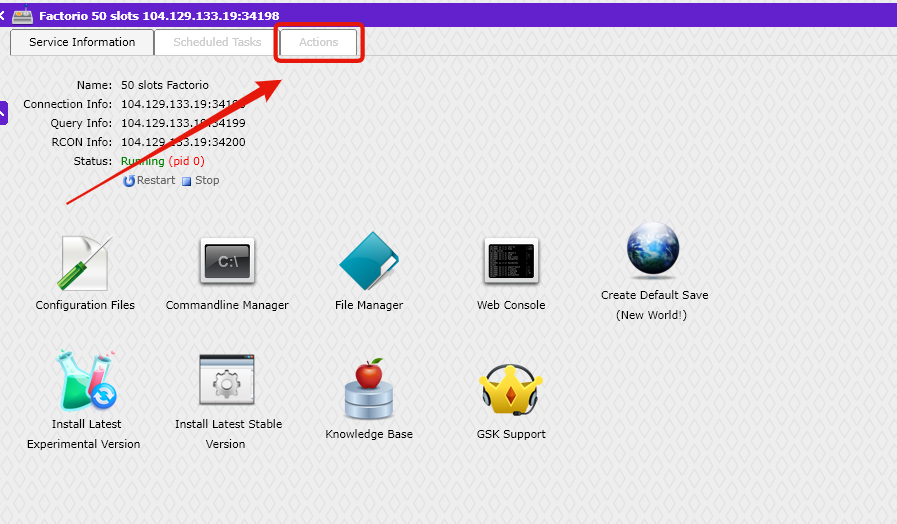
From here, you will see a list of various versions you can install. Choose one by clicking it, and our service will automatically update your game to the version of your choice. Close the prompt once completed, and your game will be ready to go!
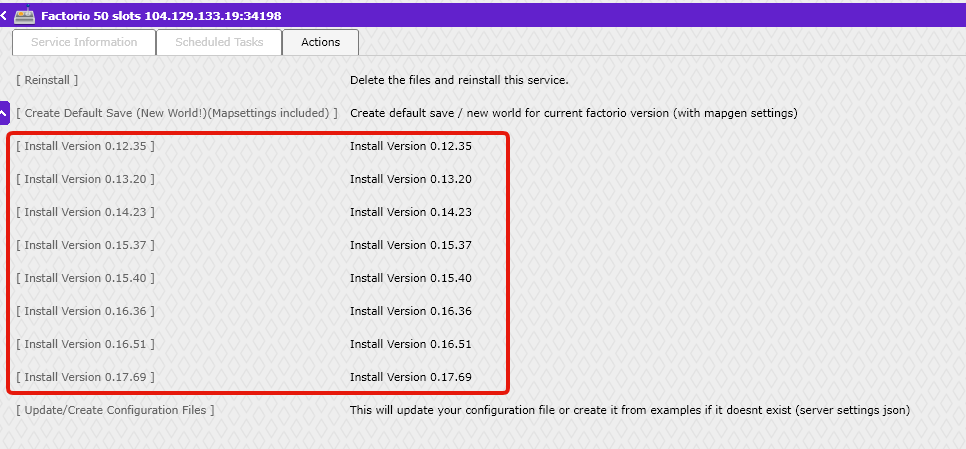
Is there a version that you'd like that isn't listed here? Please reach out to our support team and we'll do our best to get it added for you in a timely manner.