Installing Mods to Your Factorio Server
Installing mods to your Factorio server is super easy to do thanks to the developer's great support for its modding community. Everything is available from their official site and they are continously updated with the last working version numbers. There are two different ways to upload them to your Gameserverkings service, you can choose to use an FTP or upload directly on your Gameserverkings Manager Panel using the File Manager.
Finding Mods
Firstly, you will need to choose the mod(s) you want to upload. We recommend using the Mod Portal on the official Factorio website.
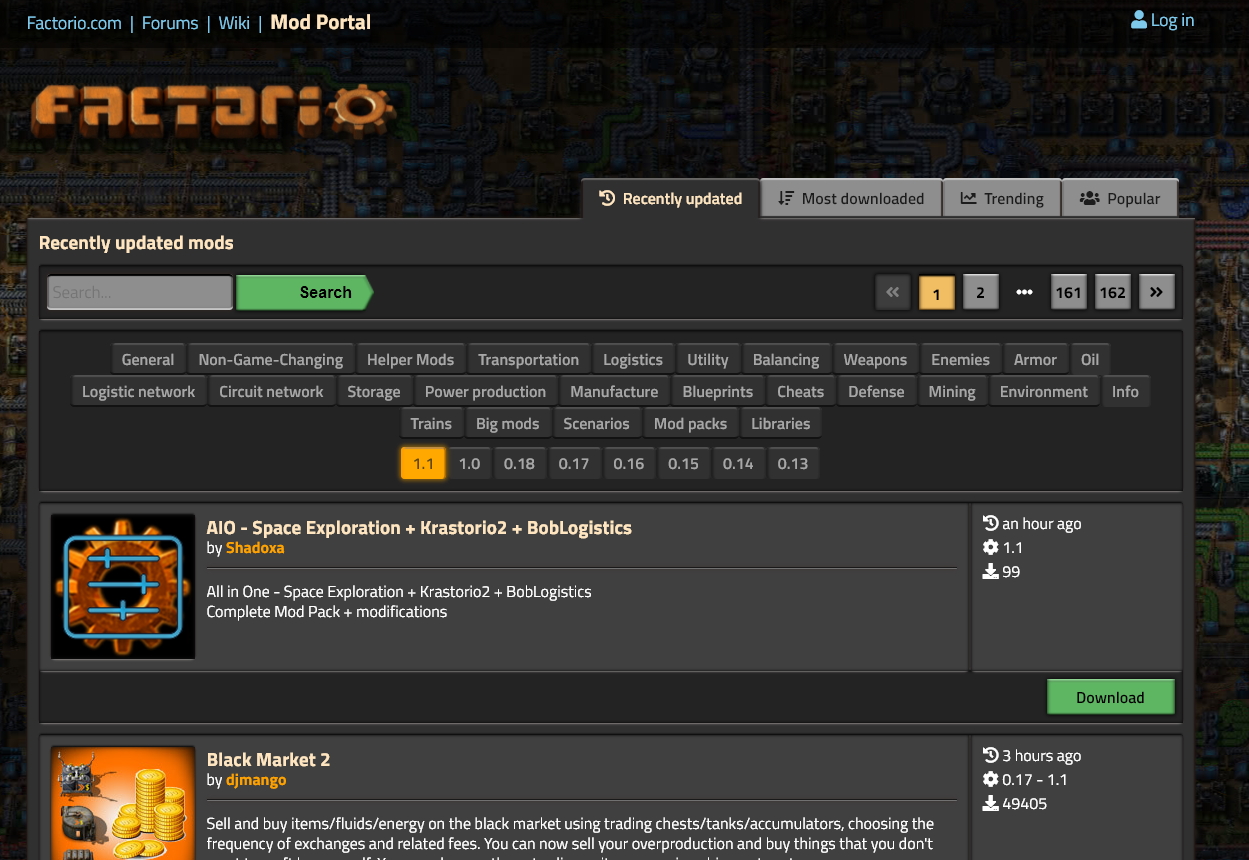
When you find a mod you like, click the Download button and save the .zip file to a location you can easily access.

You'll want to make sure that you know what game version your server is currently running, because some mods only work with specific versions and some older mods will not work on newer versions. There is a handy filter option at the top of the page that will only show mods that are compatible with each main release of the game.
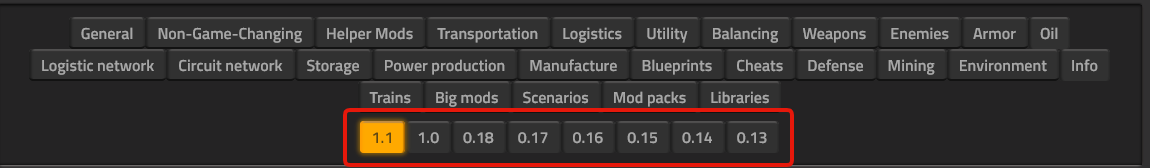
Installing via File Manager
Make your way over to your Gameserverkings Manager Panel and open your File Manager.
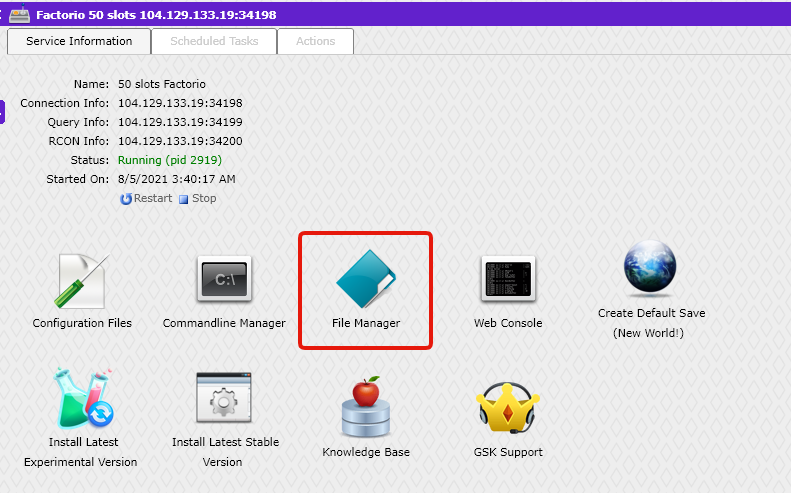
With your file system open, navigate to your mods folder. It should currently only have one file present, mod-list.json, but you can ignore this. Click the Upload button in the top left, and you will be prompted to select your mod's .zip file. You can select and upload up to three at a time.
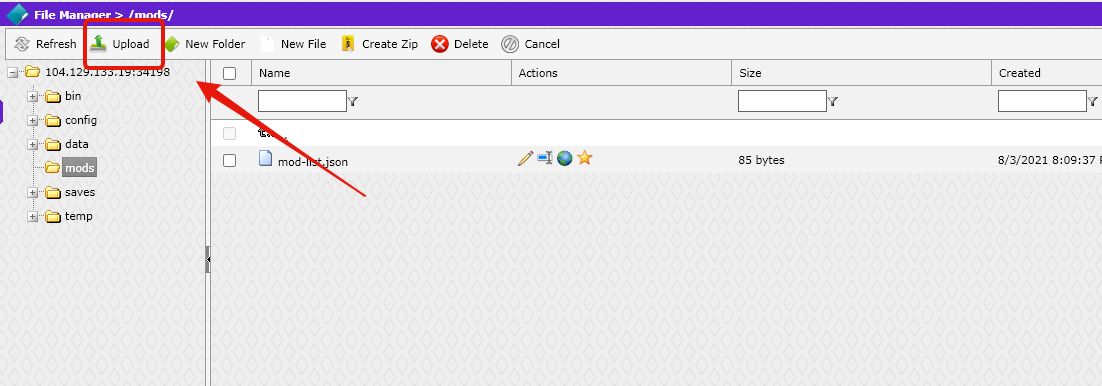
Once your file is done uploading, exit the uploader screen, and your mods folder will refresh automatically. You will see your new mod has been added to the folder! From here, all you need to do is head back to the main game service page and click the Restart button to reboot your server. Once it loads back up, you will be able to enter your game with the mod active.