How to: Reset (Wipe) Your Starbound Universe
Sometimes after using a universe for a long time you'll want to toss out your current universe and generate a new one to get fresh, new experience. Doing so is usually called a "wipe" and it is very easy to do.
Management Panel
First, you'll want to access your Gameserverkings Manager Panel. Log in and click Game Services on the left-hand sidebar to go to your Starbound service. From here, turn the server off with the Stop button and then click the File Manager button.
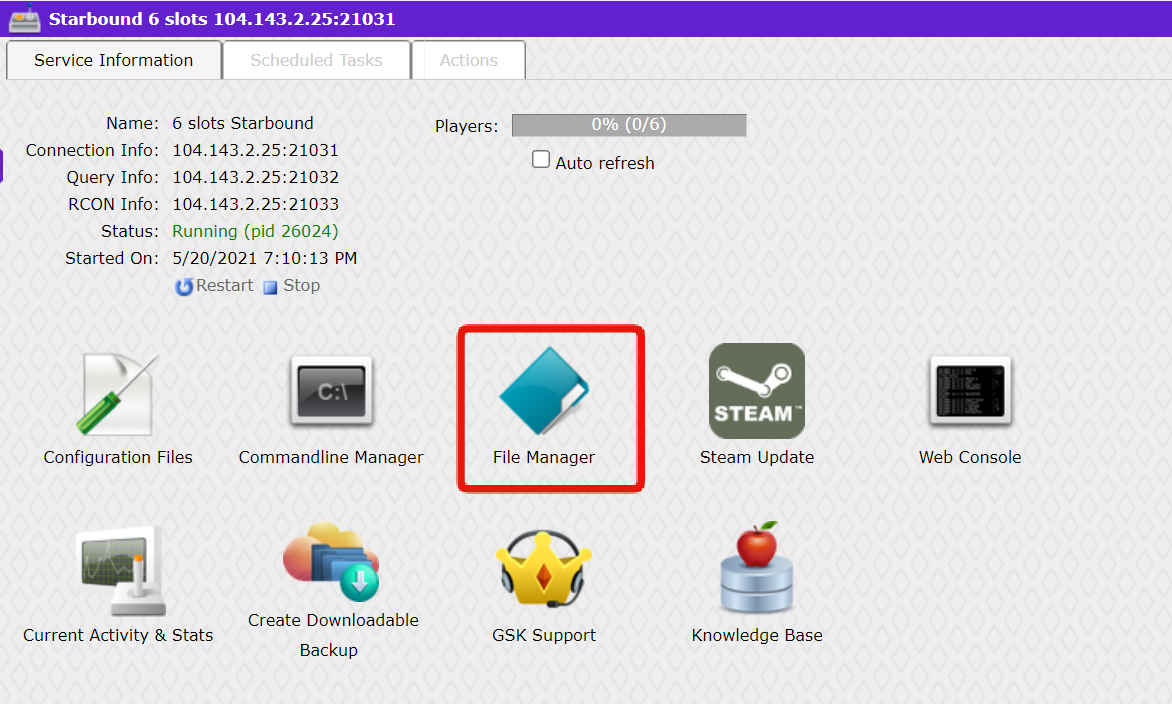
Locating & Editing Your Universe
Now that you're in the File Manager, make your way to the storage folder. Within, you will find another folder titled universe. Click on the checkbox next to the file to select it. All you'll need to do in order to remove the universe is click the Delete button towards the top. Before doing this, make sure to take a backup in case you ever want to go back to this specific universe!

Now head back out of your File Manager and turn the server back on with the Start button. While it boots up, it will generate a new universe for you to play on.