How To: Install SourceMod On Your TF2 Server
Thank you for checking out our guide! If you're interested in more content like this, TF2 guides, TF2 articles, and more TF2 content, check out our TF2 Knowledge Base. If you have any suggestions for articles that we can add to our Knowledge Base, please let us know via Ticket or our 24/7 Customer Support located on the bottom left side of your browser window.
If you're interested in becoming a member of our services, please check out our industry-low pricing on our high-quality servers. With our high quality and uptime rates, we also offer 24/7 customer support on your TF2 server, as well as a 24-hour money-back guarantee. If you're not happy for any reason, we'll do our best to fix any problems, and if you still wish for a refund, we'll refund you no questions asked. Thank you! Click here for more information about our excellent TF2 Server Hosting!
Management Panel
Installing SourceMod on a TF2 dedicated server used to be a chore, but with GameServerKings, we've made it easier than ever. First, head to your GameServerKings Server Management Panel, and click on "Game Services" in the left-hand navbar. From there, click on "Mod Manager".
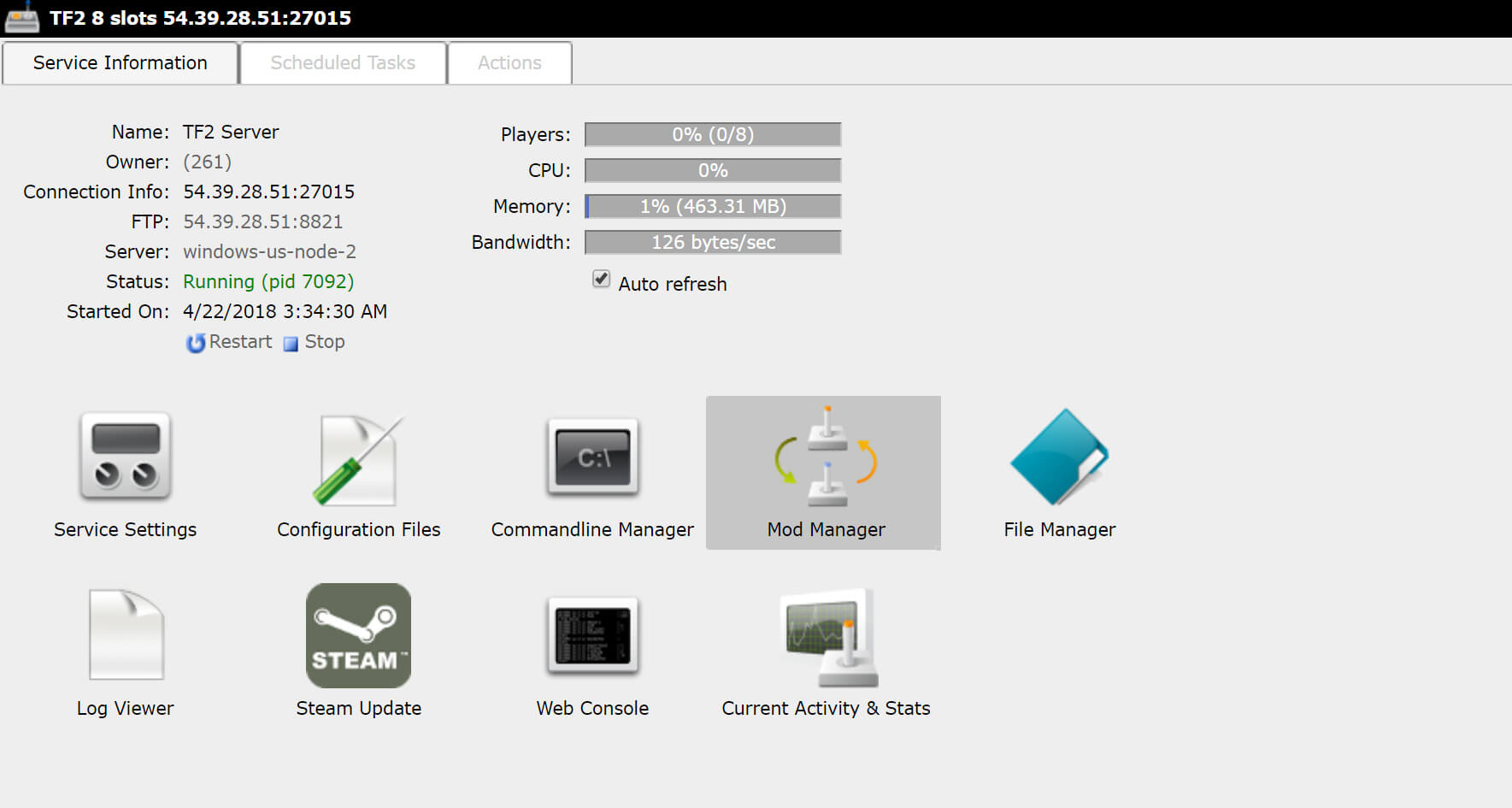
Install via Mod Manager
Now that you're in the Mod Manager, install MetaMod: Source, and then install SourceMod.
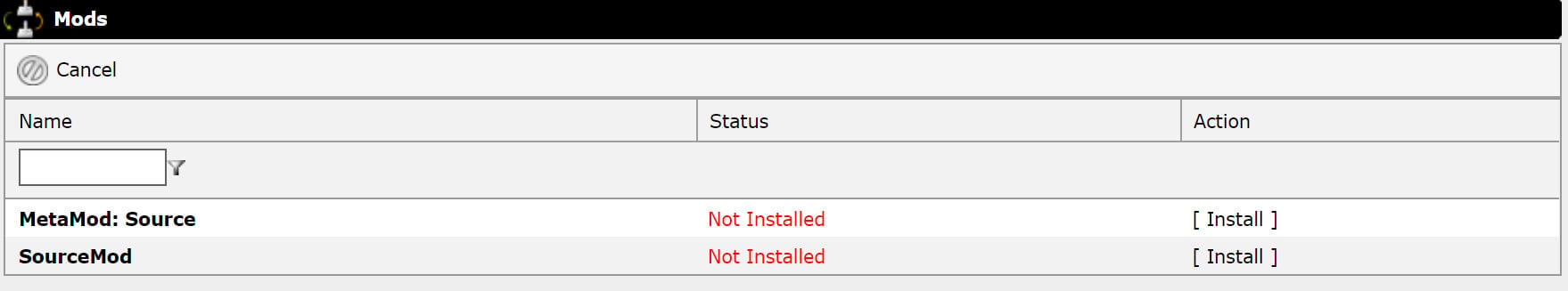
Once that's completed, go back to "Game Services" and refresh your server. Now that that's done, SourceMod is now installed!