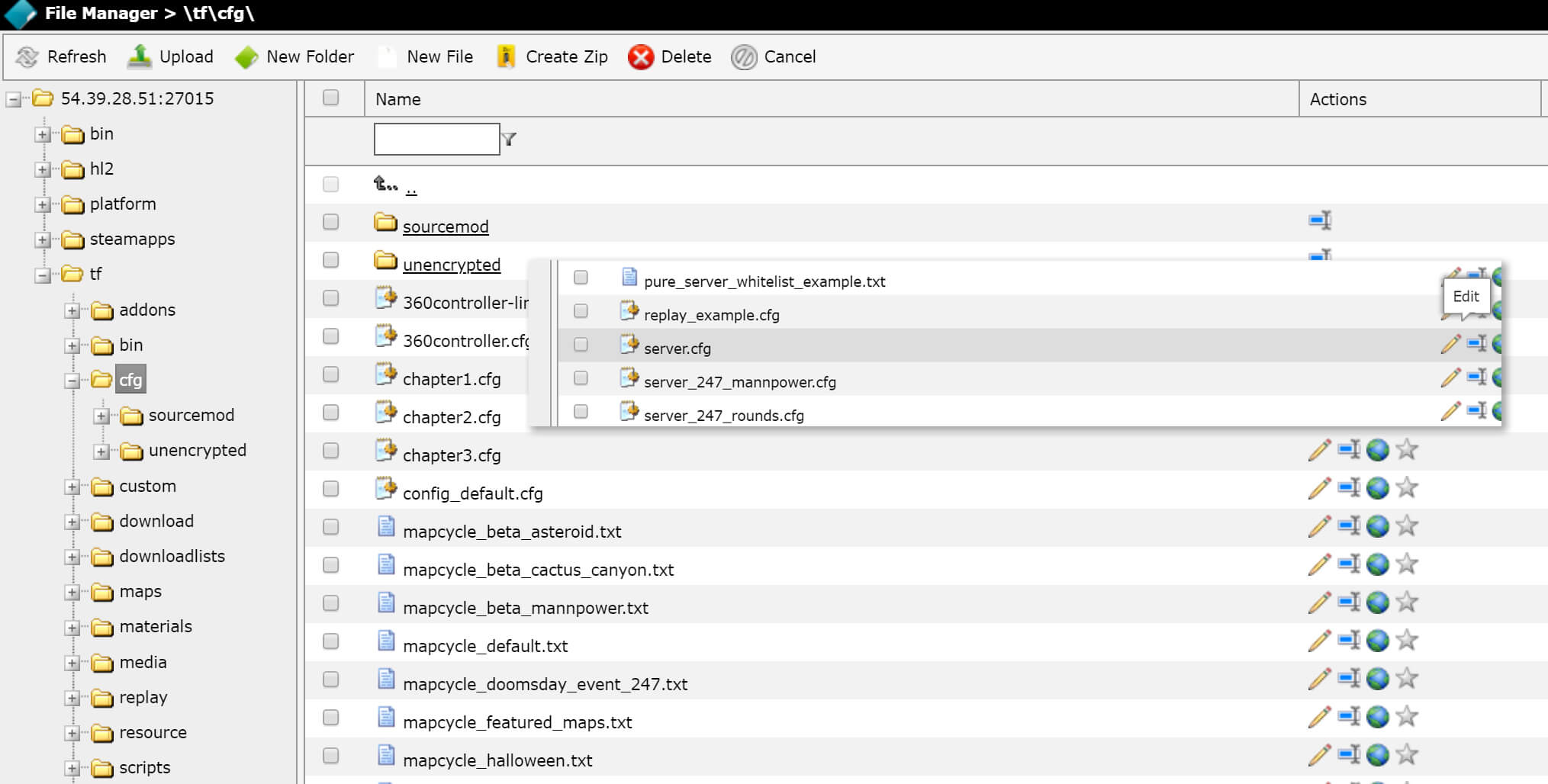Team Fortress 2: Configuration File Location
We're thankful for our users, which is why we made this guide. We noticed our TF2 users were having issues finding their server config file, so we made this guide to help anyone who needs it. If this guide was useful to you, go ahead and check out our other guides on our TF2 Knowledge Base.
If you're interested in hosting a server with us, check out our competitively priced, high-quality servers by clicking on this link: TF2 Server Renting Slot Pricing.
If you're an experienced user, I'll save you the hassle of showing you how to find this file. The path for the file is /tf/cfg/server.cfg. As for everyone else, this guide will show you how to get to your server config file for TF2 using the GameServerKings TCAdmin Toolset.
Management Panel
First, you'll need to login to your GameServerKings Game Server Control Panel. Use your TCAdmin login information sent to you in the verification email you received after your purchase. Select "Game Services" on the left-hand side of the screen in the navbar listed under "Game & Voice Management." From there, STOP your server and then click "File Manager".
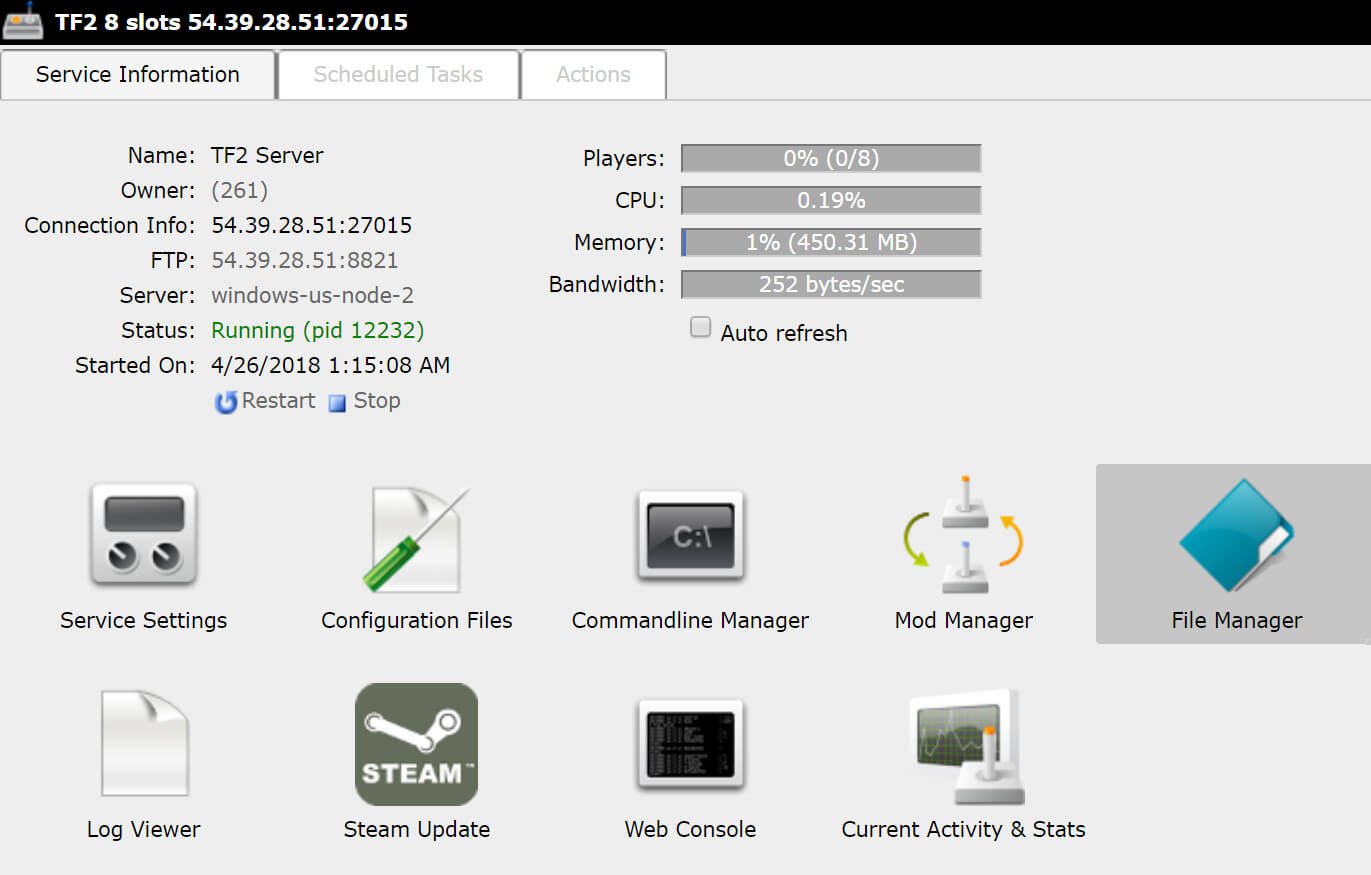
File Manager
From there, make your way to /tf/cfg. This is the folder where your config file lives. All you need to do is scroll down and look for "server.cfg." Once you find it, if you need to edit it, go ahead and edit it by clicking the pencil next to the file name.