How to use RCON with Unturned
RocketMod used to be a popular modding framework for Unturned, but has disbanded and the project was discontinued in late 2019. While RocketMod files may still be on the internet, and you may be able to load them into your server, we do not offer official support for legacy RocketMod at this time.
The following guide is considered legacy content and is not meant to be used in an active server.
You should read these guides first:
Installing Putty
First, you need to download a third party utility called Putty. You'll then need to find the "alternative binaries" section then download either the 32 bit or 64 bit version of putty depending on your operating system. If you do not know, simply use 32 bit.
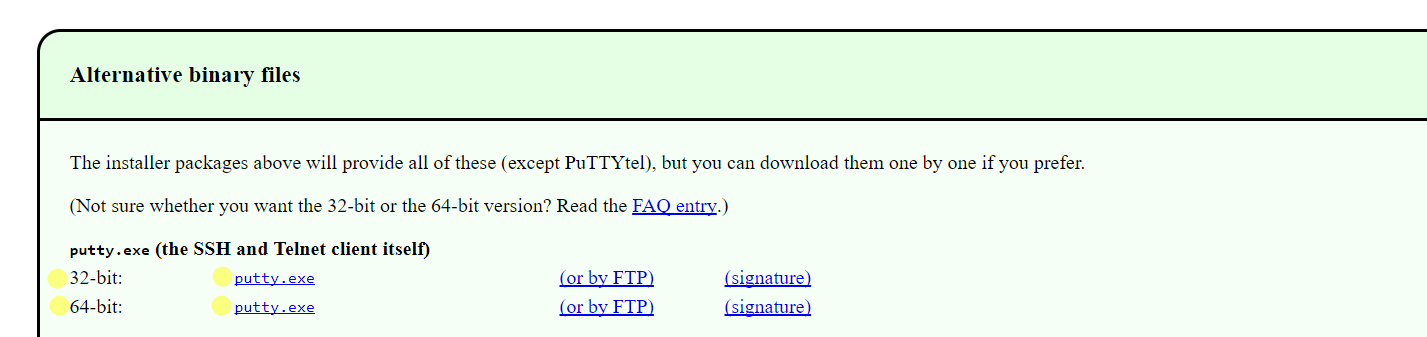
Configuring Putty
Next, after opening the exe file, you'll need to modify the following information, the hostname (your server ip), the port (your rcon port) and make sure the connection type is 'telnet', then hit open once your information is filled in.
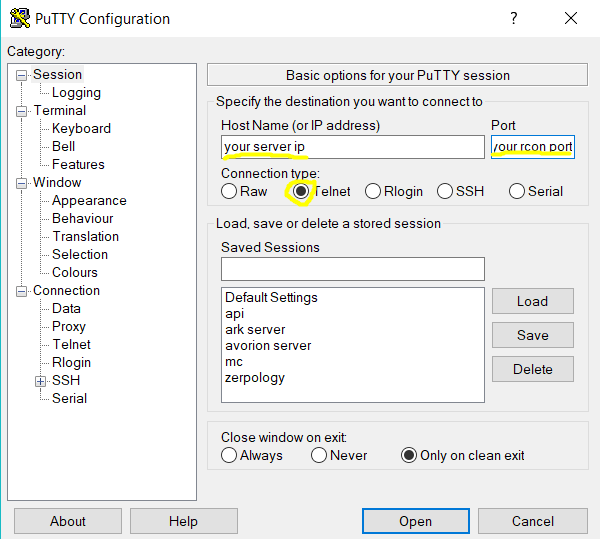
Additionally, after connecting you'll see some text along the lines of this: "RocketRcon v2.4.8.0" on the console window.
Next, you will log in using the following command: "login <yourrconpassword>"
The server gives no indication on a successful rcon login, however, if it fails it will simply tell you that you are not logged in.
You can now simply execute commands, try "help" as an example.