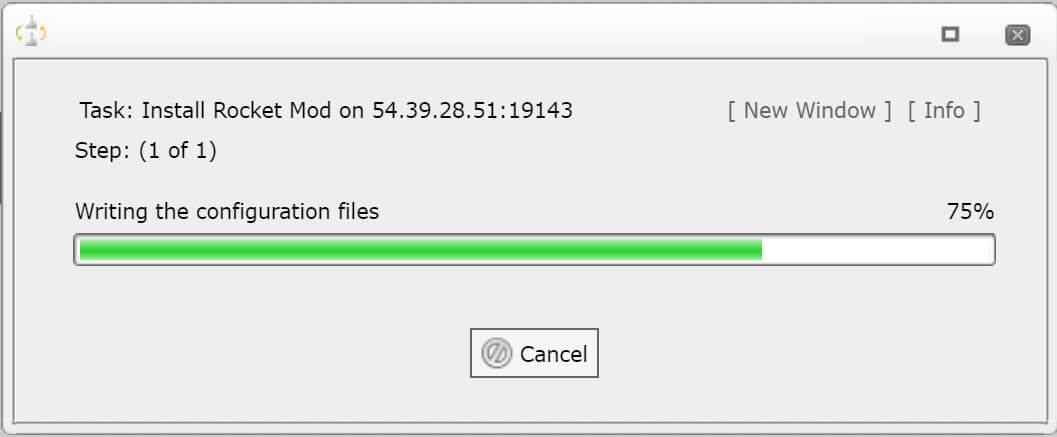Installing RocketMod for Unturned
RocketMod used to be a popular modding framework for Unturned, but has disbanded and the project was discontinued in late 2019. While RocketMod files may still be on the internet, and you may be able to load them into your server, we do not offer official support for legacy RocketMod at this time.
The following guide is considered legacy content and is not meant to be used in an active server.
Management Panel
Installing RocketMod with GameServerKings has never been easier, RocketMod is a plugin manager for Unturned that allows you to get extra mileage out of your server. By following these simple steps you'll be running a RocketMod Powered server in no time.
First, head to your GameServerKings Game Server Management panel. Log in with your TCAdmin information sent to you in your server verification email, and make your way to "Game Services." When there you'll see a screen similar to what you see below. Click on Mod Manager.
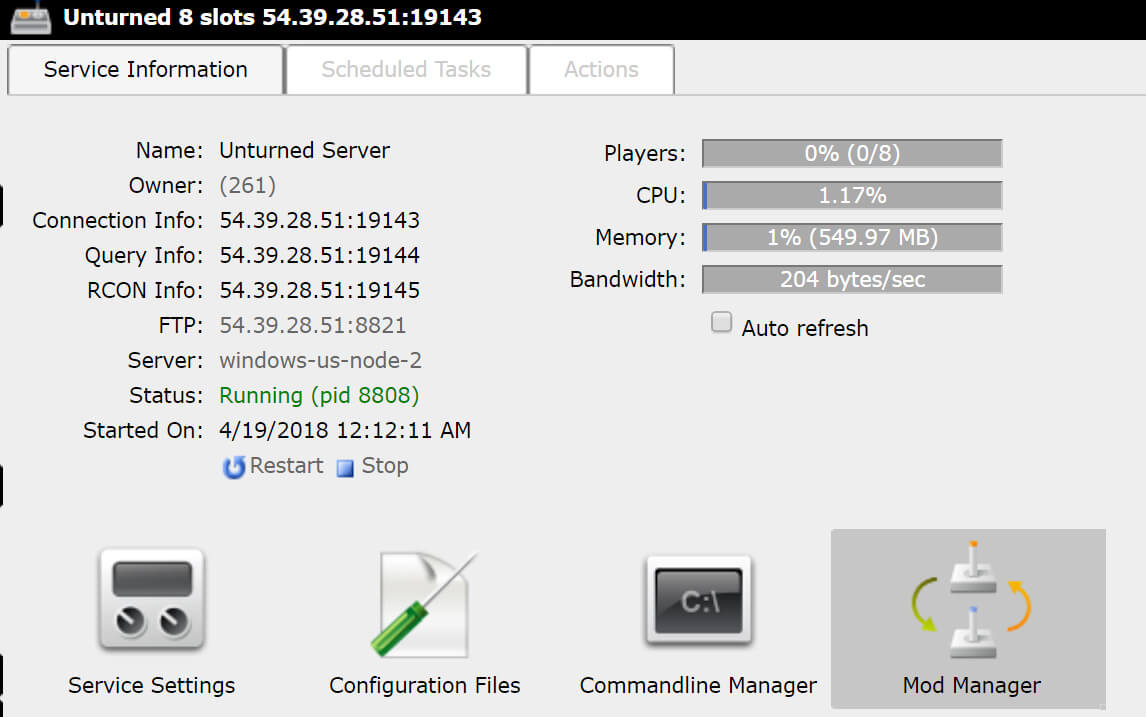
Mod Manager
Next, within your Mod Manager, click [Install] under Rocket Mod
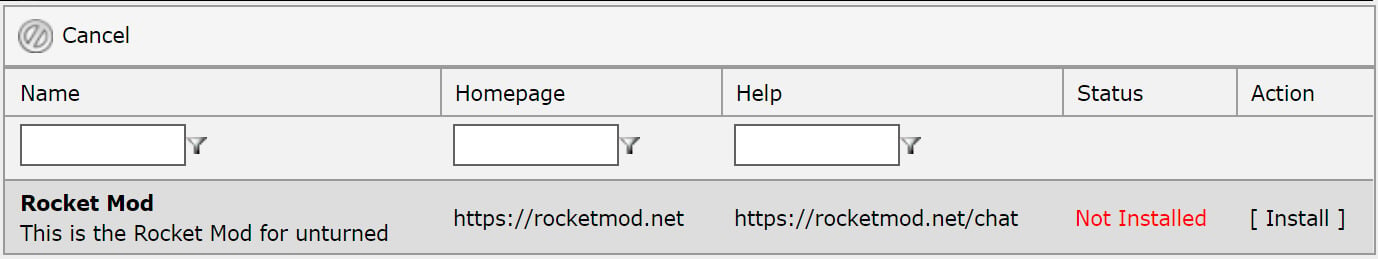
Finally, you will be prompted with a window that looks simiar to what is pictured below. Once your installer has finished installing, just restart your server from your "Game Services" panel and you're done! You now own a Rocket Mod powered Unturned server.